3 min read | Nov 19, 2020
While server virtualization isn’t a new technology, it has exploded in popularity over the past 20 years, and for good reason.
There are plenty of benefits of server virtualization, from keeping costs low to ensuring your business can implement your disaster recovery plan, and so much more.
But before we discuss the benefits, let’s talk about what server virtualization is.
What is Server Virtualization?
Typically, a server runs a single application or does one specific task. This ensures each task is done correctly, since some tasks may interfere with others. This also makes it easier to pinpoint any problems that arise.
But modern servers are powerful enough to run multiple applications at once, meaning that a server isn’t being used to its full potential if it is just doing one task at a time. And with large, complex networks, having a server for each task takes up a lot of physical space.
That’s where server virtualization comes in. With specially designed software, a single physical server can be converted into multiple virtual machines. When a server is virtualized, each portion acts as its own physical device and can run its own operating system.
Types of Server Virtualization
With virtual servers, the physical server is called the host and the virtual servers are called the guests. The end product behaves in the same way, but there are three ways to create virtual servers:
- Full Virtualization – Uses a hypervisor, a type of software that communicates with the physical server’s disk space and CPU. The hypervisor allocates resources to each virtual server and ensures that the virtual servers remain independent and unaware of each other. Each guest can use a different operating system.
- Para-Virtualization – Requires the entire network to work together as a single unit. Para-virtualization uses a hypervisor but it uses far less resources than in full virtualization because it does not have to work to keep the virtual servers separate.
- OS-Level Virtualization – Does not use a hypervisor. Instead, all virtualization capabilities are part of the operating system (OS). When using this type of virtualization, all servers must use the same operating system.
Each type of virtualization has its pros and cons, so what works best for your organization will depend on your needs and resources. If you’d like to learn more about each type, request your free consultation.
Benefits of Server Virtualization
Why are so many businesses turning to this type of server? Turns out, there are a lot of benefits of server virtualization:
- Virtualizing servers takes far less time and resources than ordering, installing, and setting up new servers. In addition to the upfront savings, you’ll save long-term on maintenance and management costs by minimizing the number of physical servers you have.
- By reducing the number of servers you have, you’ll also keep your energy costs lower.
- Virtualized servers make it easier to implement your disaster recovery plan. This is because you can quickly and easily move one virtual machine from one server to another.
- Virtual server data is easier to transition to and from the Cloud.
Could Your Business Benefit From Server Virtualization?
If you’d like to discuss the ways that server virtualization could help your organization, request your free consultation with the IT experts at Benton Technology Solutions.