3 min read | Mar 18, 2022
The term “firewall” gets thrown around a lot when it comes to online security. Whether you’re sure or unsure of how protected you or your company are, knowing the ins-and-outs of firewalls can help. Let’s get into their purpose, why you need one, what exactly they block and more.
What Exactly Is a Firewall?
A computer firewall is either software or hardware that prevents unauthorized access to a network (or specific parts of it). Security parameters set up by a network admin determine who is and who isn’t authorized by a firewall.
To really understand what a firewall does, it helps to know some key terminology:
- IP Addresses: Unique identifiers for every device on the internet.
- Ports: Sections of the network where external info is exchanged.
- Packets: Small data segments that communicate via ports. For example, if you download a picture, your computer will download the needed packets and recombine them into the photo on your end.
What Does a Firewall Do/How Does a Firewall Work?
The core purpose of firewalls is to inspect and filter out online traffic. Common firewall types base this on packet headers, which include data such as the location of the traffic and its source.
Based on a firewall’s security permissions, it will:
- Go through incoming and/or outgoing traffic.
- Ensure that network access and content is only for desired/trustworthy IP addresses.
- Guard information at the different ports/sections of the network.
- Stop cyber attackers, viruses, hackers, malicious software and more.
Additional functionality depends on the specific firewall.
What Are The Different Types of Firewalls?
All firewalls are either software-based, hardware-based or a combination of both. If it’s an installed program, then it’s a software firewall. If it involves equipment installation, it’s a hardware firewall.
Software firewalls are better equipped to examine data on individual computers. Hardware firewalls are often more effective for network-wide protection against external threats. As an example, routers function as hardware firewalls at a basic level. This is because they repel external traffic trying to access your internal network.
In addition to being software and/or hardware, firewalls are also grouped based on unique functionality. Two of the most notable types are stateful and next-generation firewalls, which we’ll break down below.
Stateful Firewalls
Also referred to as stateful inspection firewalls, these fully scan the status of both incoming and outgoing data packets. This is unlike more common firewalls, which often only analyze data packet headers. As a result, stateful firewalls offer greater protection against security threats.
Next-Generation Firewalls
These third-generation firewalls combine what traditional firewalls offer with more advanced features. This can include application analysis, the best malware detection and more. They also have the most comprehensive data packet inspections, known as deep-packet inspections (DPIs).
When It Comes To Firewalls, Trust The Experts
When it comes to firewalls, a lot of questions can arise:
- How do I set up and configure a firewall?
- How do I block a program in the firewall?
- How do I turn off the firewall?
- How do I check and edit firewall settings?
Instead of taking up your time and effort on solutions, get optimal results. Benton Technology Solutions can handle all of your IT needs in a cost-effective way. Contact us today and learn about a customized option for your needs.