3 min read | May 26, 2021
Do you or your employees use an iPhone for business? Recently, Apple released new data privacy features that could potentially add an extra layer of protection for your business. These features include clipboard security, local network protections, new tracking settings, and more. Here’s how some of these new features could improve security operations for your business and increase mobile security.
What Privacy Features Does iOS 14 Include?
Here are some of the new privacy features that could benefit your organization’s company work phones:
Always-On VPN
You can easily forget to activate security settings on your phone or computer. Thankfully, with iOS 14, you can set up your phone to Always-On mode, which stops you from using it if you aren’t on a VPN. This feature helps keep your data secure and helps protect your business strategy.
Enhanced Wi-Fi Privacy
iOS 14 also includes updated Wi-Fi privacy settings that create a random MAC address whenever you connect to Wi-Fi. This feature supplements your VPN and potentially reduces tracking on your phone.
Local Network Settings
Some apps that you install ask for access to your local network. Most apps don’t need this information but use it to try to collect more data from you. In iOS 14, Apple introduced a feature where you can disable local network access for each app on your phone.
If you use a VPN, you can avoid unnecessary data collection. However, this new privacy update adds another security layer for your business if you forget to activate your VPN or it isn’t working.
Clipboard Notifications
Unfortunately, some apps can access any information that you copy onto a clipboard. This access includes information that you copy and paste from your Macbook to your phone.
iOS 14 now notifies users when apps copy and paste from the clipboard so you can stay alert for any suspicious activity. Depending on your settings, you can usually see a notification at the top of your screen for any copy/paste activity.
Password Management and Recommendations
For password security, we recommend that employees use randomly generated passwords for maximum protection. However, people often reuse passwords across multiple accounts because they are easy to remember.
iOS 14 includes a password management feature that assesses the security level for your passwords stored in the keychain and determines if hackers can easily compromise them. This feature helps protect your passwords, which could ultimately protect your business data.
App Tracking
App tracking is one of the most popular security features in IOS 14. Although you might not need to download apps on your work phone, iOS 14’s app tracking features disable trackers from following you around on the web. This privacy update is also good for your work productivity because it could prevent you from getting distracted by ads.
Maximize the Update’s Potential With Benton Tech
Now that the update is live, are you using the update to its full potential for your business? Contact us at Benton Tech to see how we can optimize your IT services so that your business can seamlessly integrate into iOS 14. We offer managed IT services for cost-effective prices. Find out more about how we could help your business increase efficiency!